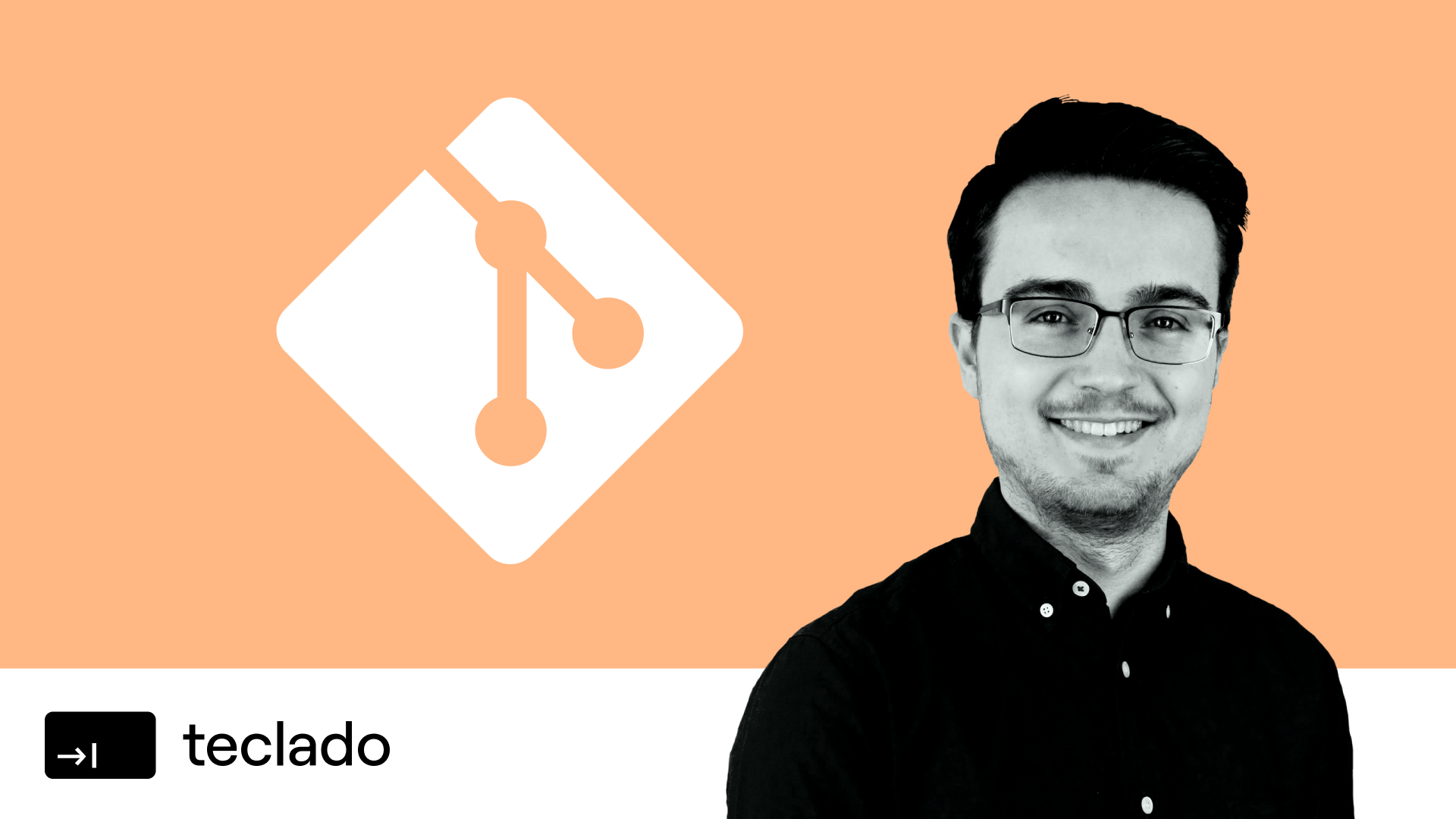Git can be scary! In this course, I'll demystify using Git with the command line by leading you through examples.
Git is an essential technology for any software developer. It helps you keep your code safe, prevents mistakes, and is vital for collaboration.
It's safe to say: everyone uses Git nowadays.
Git helps keep your code safe by allowing you to replicate your code from your local machine (your computer) to remote repositories such as GitHub or Bitbucket.
It also helps you prevent mistakes by allowing you to undo and re-do groups of changes (called commits), so you can always rollback if anyone in your team introduces a bug.
Finally, Git was made for collaborating in large projects. All team members can see and follow other code changes, and various Git features are made for multiple people working on the same code together. For example, branching and pull requests.
This course is structured in a presentation-practice style. Each topic has a short presentation where I explain the concept, such as branching, and then a practical video where I use the terminal to show you how to use the concept.
Acquire one of the most important skills for software development
Fully understand how Git works and how to use it
Learn about branching, merging, and merge conflicts
Delve into the industry-standard Gitflow workflow for managing large projects
No prerequisites for this course.
What is version control?
5 LESSONS
Basics of the terminal
6 LESSONS
Basics of Git
11 LESSONS
Configuring Git
git init: initialising a Git repository
git init (terminal video)
git add: adding files to the staging area
git add (terminal video)
git commit: committing to the local repository
git commit (terminal video)
Writing good commit messages
Adding a remote to your repository
Pushing and pulling from the remote
Pushing and pulling (terminal video)
Branches and workflow
11 LESSONS

Jose Salvatierra
Hi, I'm Jose! I love helping students learn to code and master software development. I've been teaching online for over 7 years, and I founded Teclado to bring software development to everyone—my objective is for you to truly understand everything that goes on behind the scenes.
How does the course work?
Do I get lifetime access if I buy the course?
Is this course suitable for beginners?
What support is available while taking the course?